The software allows you to extract information from the control unit files and is even capable of transferring immo data from one unit to another. This means you can adapt control units from another vehicle.
The following modules are already activated in the base software:
- Bosch MEDC17(ME17/MED17/EDC17) – Editor, import from (CCM/ECU/SECURITY BLOCK) , export to (ECU/EMULATOR) immodata WFS4 or WFS5 (non SHE/HSE)
- Siemens PCR2.1 – Editor, import from (CCM / ECU / SECURITY BLOCK) , export to (ECU / EMULATOR) immodata WFS4
- Siemens PPD1.X – Editor, import from (CCM / ECU / SECURITY BLOCK) , export to (ECU / EMULATOR) immodata WFS4
- Bosch MED9 Unencrypted! – Editor, import from (CCM / ECU / SECURITY BLOCK) , export to (ECU / EMULATOR) immodata WFS4
- Bosch EDC16 – Editor, import from (CCM / ECU / SECURITY BLOCK) , export to (ECU / EMULATOR) all immodata WFS4
- Magneti Marelli 7GV – Editor, import from (ECU / SECURITY BLOCK) , export to (ECU / EMULATOR) immodata WFS4
- Magneti Marelli 9GV – Editor, import from (ECU/ SECURITY BLOCK) , export to (ECU / EMULATOR) immodata WFS4
- CCM PASSAT – Editor, export to (ECU / EMULATOR) immodata WFS4
- BCM2 AUDI A4/A5/Q5 – Editor, export to (towards ECU / ELV / TCU / EMULATOR) immodata WFS5
- ELV AUDI WFS5 – Editor, import from (towards from BCM2) immodata WFS5
- ELV/EZS AUDI A6/Q7 – Editor, export to (towards ECU) immodata WFS4
- EZS VW CRAFTER – Editor, export to (towards ECU) immodata WFS4
- Module EXPORT data to Emulator – this module exports all necessary immodata to ECUSERWIS WFS4 and WFS5 emulators
This software requires a hardware key, which is included in the license. It has no time limit, does not need tokens and works without internet connection (100% Offline).
Important information:
- The software is designed for advanced users who possess extensive knowledge of the VAG group’s WFS4, WFS5, and MQB generation immobiliser systems.
- If the description next to a specific software module in which you are interested is not clear, please contact us before purchasing to determine whether you can use this software.
- We do not provide answers to basic questions on how to read a module, how to write, what is an ECU or CCM or ELV, what is a CS, etc.
- Always read the support rules before submitting a question, if we get the right information an analysis of the problem you have encountered will be quicker, or at all possible …
Support rules:
- The module you are working on must be at your laboratory or workshop, this possibly applies to the entire vehicle.
- To provide technical support, in addition to files, I often need CAN bus logs. Therefore, the requirements as indicated in point 1 additionally include having and experience in using the CAN bus analyser tool.
- In order to receive support, you should include several pieces of information in the tech ticket: the model and year of the vehicle we are repairing, the exact details of the module ECU/TCU/BCM2/CCM/ELV, including part numbers. Please briefly describe your job/goal, and detail any problems encountered while attempting to use the software. Additionally, you should send me the files and be prepared to provide logs from the CAN bus.

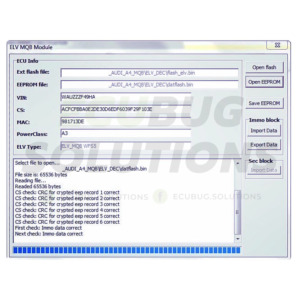

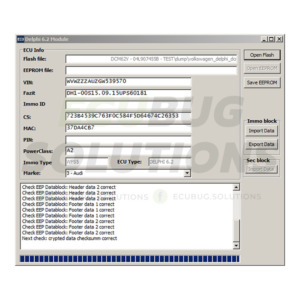
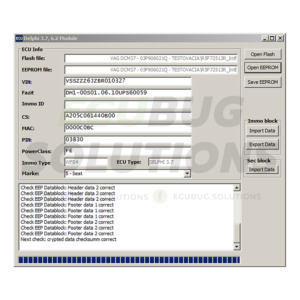
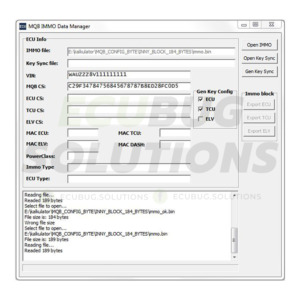
Rafal –
Very good tool
Doing job as should